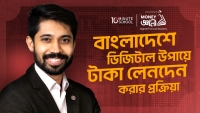বৃহস্পতিবার ● ৯ আগস্ট ২০১২
প্রথম পাতা » Tips & Tricks » Shortcut keys of Mozilla Firefox
Shortcut keys of Mozilla Firefox
Shortcut Keys Description
Alt + Home Go to home page.
Alt + Left Arrow Back a page.
Backspace Back a page.
Alt + Right Arrow Forward a page.
F5 Refresh current page, frame, or tab.
F11 Display the current website in full screen mode. Pressing F11 again will exit this mode.
Esc Stop page or download from loading.
Ctrl + (- or +) Increase or decrease the font size, pressing ‘-’ will decrease and ‘+’ will increase.
Ctrl + Enter Quickly complete an address. For example, type computerhope in the address bar and press CTRL + ENTER to get http://www.computerhope.com.
Shift + Enter Complete a .net instead of a .com address.
Ctrl + Shift + Enter Complete a .org address.
Ctrl + Shift + Del Open the Clear Data window to quickly clear private data.
Ctrl + D Add a bookmark for the page currently opened.
Ctrl + I Display available bookmarks.
Ctrl + J Display the download window.
Ctrl + N Open New browser window.
Ctrl + P Print current page or frame.
Ctrl + T Opens a new tab.
Ctrl + F4 or Ctrl + W Closes the currently selected tab.
Ctrl + Shift + T Undo the close of a window.
Ctrl + Tab Moves through each of the open tabs.
Spacebar Moves down a page at a time.
Shift + Spacebar Moves up a page at a time.
Alt + Down arrow Display all previous text entered in a text box and available options on drop down menu.






 How to Protect Gmail Account from Hackers
How to Protect Gmail Account from Hackers  GET FOLDER OPTION BACK IN WINDOWS XP
GET FOLDER OPTION BACK IN WINDOWS XP  Windows 8 All shortcut keys
Windows 8 All shortcut keys  Shortcut key for Windows-8
Shortcut key for Windows-8  Top 10 Facebook tips
Top 10 Facebook tips  Top 5 Internet tips and tricks
Top 5 Internet tips and tricks